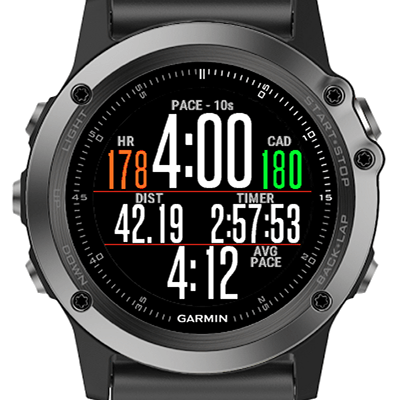
If you race anything longer than 5K’s, you’ve invariably noticed that your GPS distance rarely matches up with the mile markers stationed along the course. We all accept the inherent error with GPS distance, but when it gets large enough to throw off your pacing, it gets a bit frustrating. Enter Race Screen to the rescue.
Race Screen is a Garmin Connect IQ app (actually, it’s a data field) that provides two primary functions. It allows you to “reset” the in-race mileage by hitting the “lap” button as you pass the on-course mile/kilometer markers. The “distance” field will then reset to the closest mile. For example, if the GPS distance is showing 5.08 miles as you pass the 5 mile marker, hitting the “lap” button will drop it back to 5.00 and re-calculate the estimated finish time based on the new distance.
The second function, as mentioned above, is the “estimated finish” field. By configuring the app with your target distance (in meters) as well as your target time (in seconds), it will display your estimated finish based on your current pace.
There are a handful of options that are well-documented on the app’s page in the Connect IQ Store but it’s pretty to easy to figure out and you should be able to get it up and running in a few minutes. If you’ve got a compatible Garmin and have a race coming up, I highly recommend giving it a try.
If you’d like a more in-depth review, check out DC Rainmaker’s post from back in 2016. Of course, you also just install the app, enter a few settings, and go!